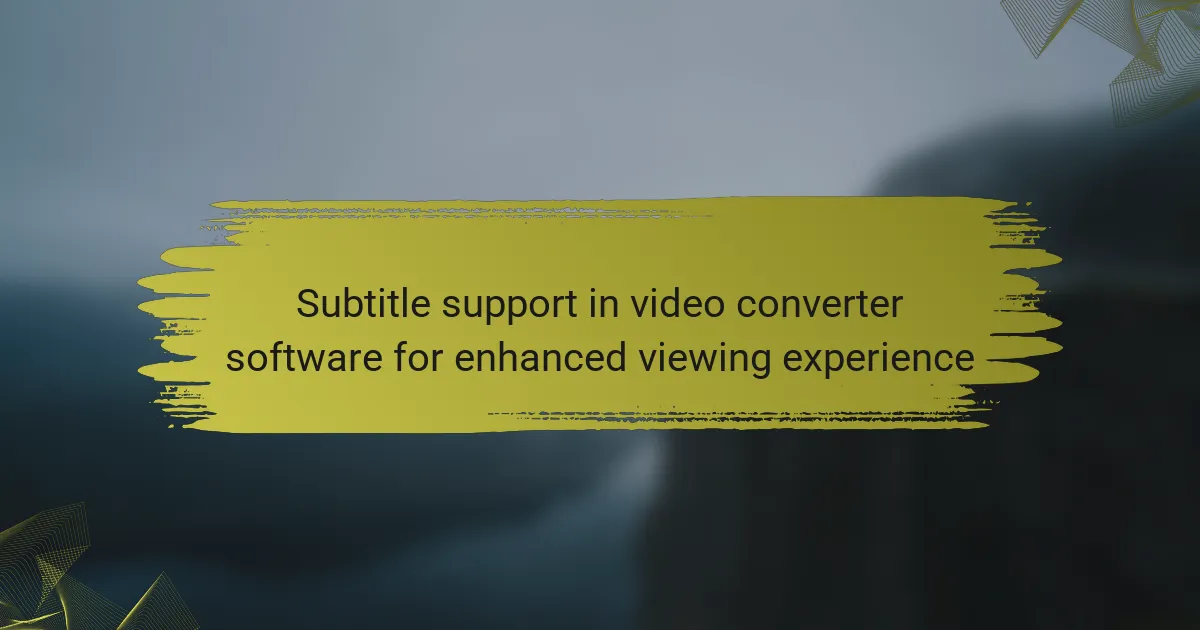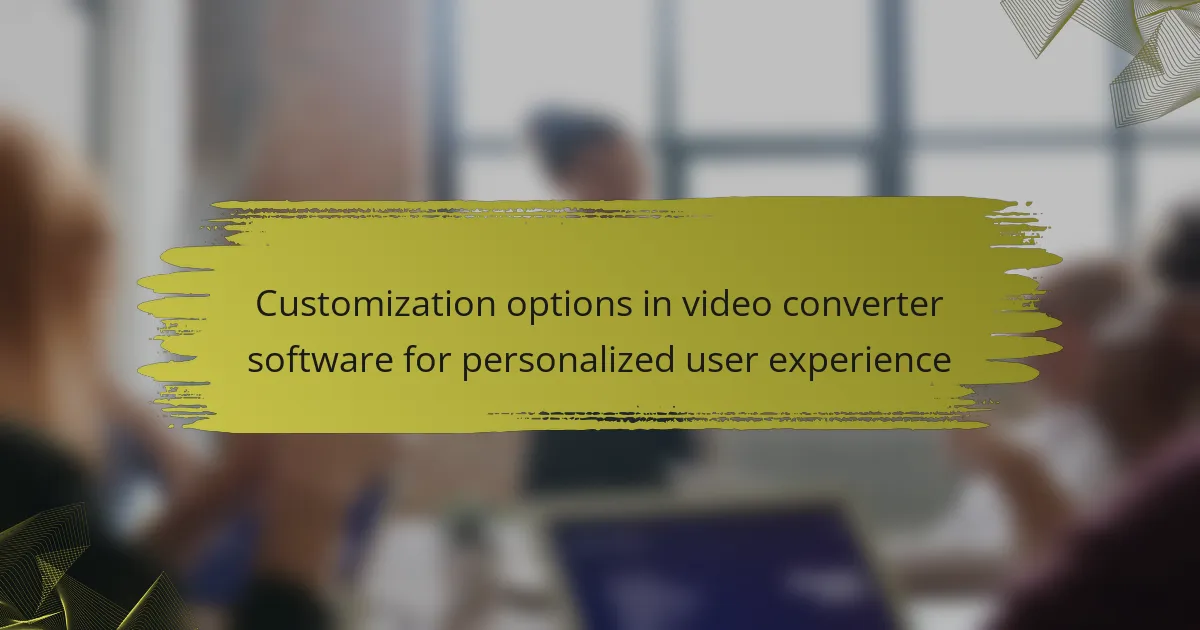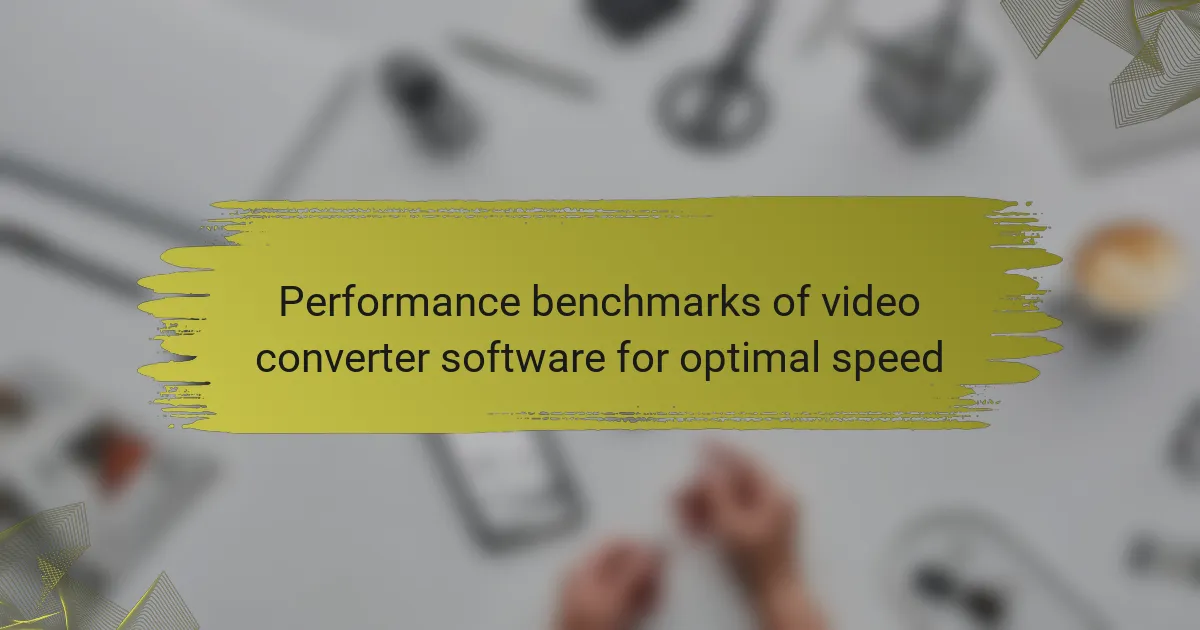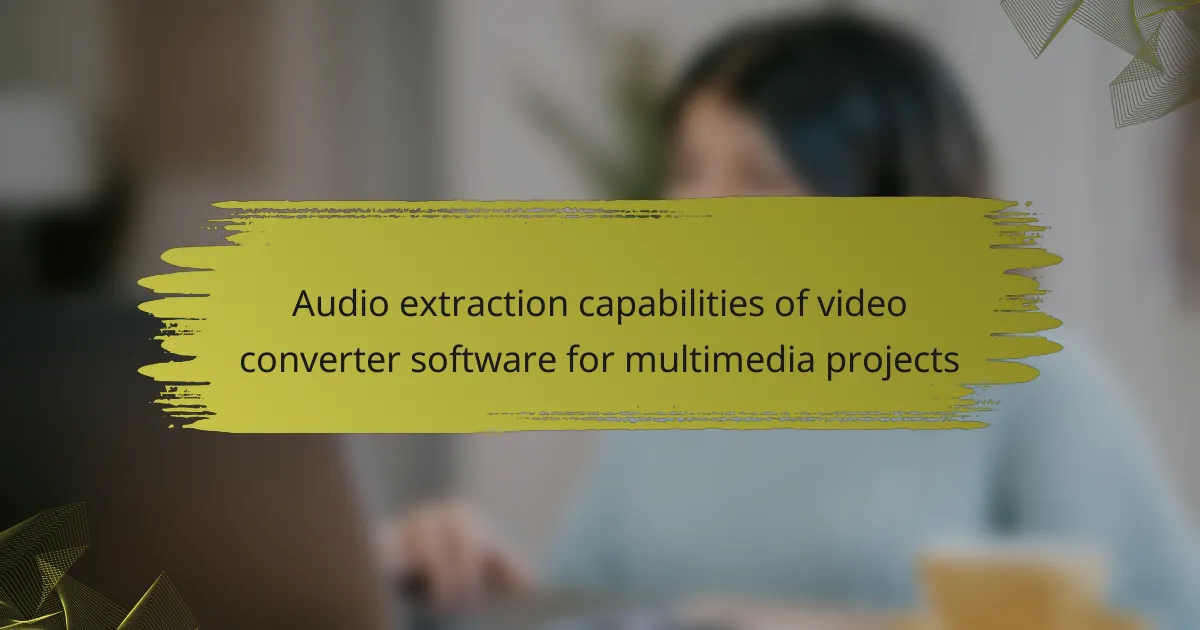Subtitle support in video converter software is a critical feature that enables users to add, edit, or remove subtitles from video files, enhancing accessibility for viewers who are deaf or hard of hearing and assisting non-native speakers in understanding dialogue. This software typically supports various subtitle formats, including SRT, ASS, and VTT, allowing for customization of subtitle appearance such as font size and color. Key functionalities include embedding subtitles for seamless playback, extracting subtitles for editing or translation, and batch conversion capabilities for efficiency. Troubleshooting common subtitle issues involves checking file formats, synchronization, and ensuring the software settings are appropriately configured.
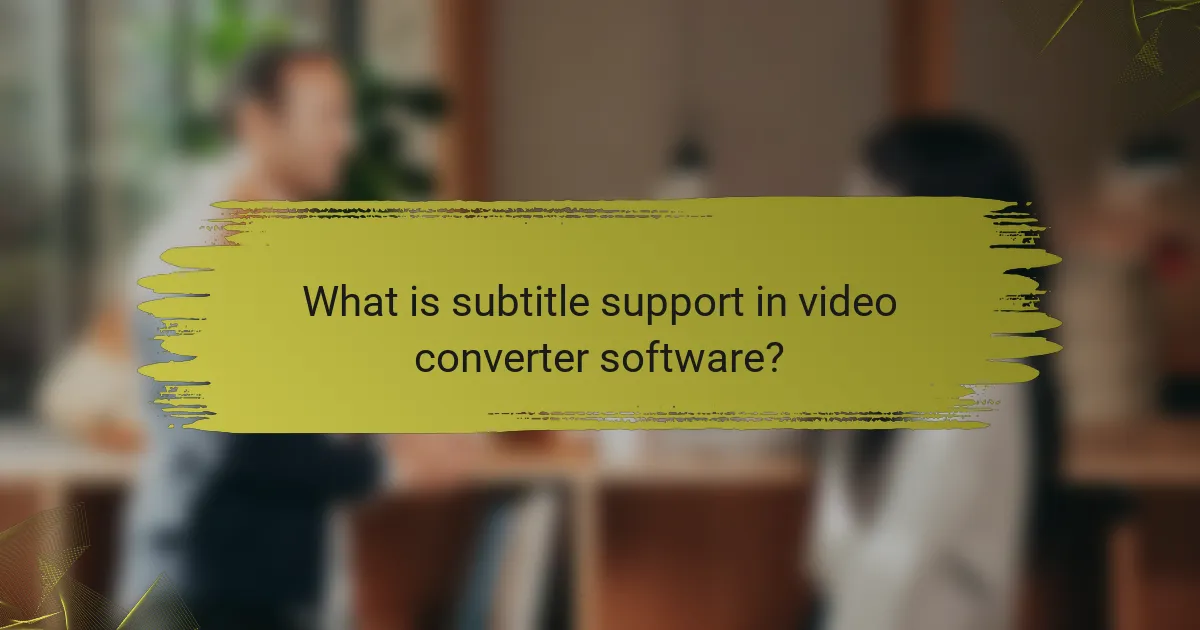
What is subtitle support in video converter software?
Subtitle support in video converter software allows users to add, edit, or remove subtitles from video files. This feature enhances accessibility for viewers who are deaf or hard of hearing. It also aids non-native speakers in understanding dialogue. Video converter software typically supports various subtitle formats, such as SRT and ASS. Users can customize the appearance of subtitles, including font size and color. This functionality is crucial for creating content for diverse audiences. Many popular video converters, like HandBrake and VLC, include subtitle support as a standard feature.
How does subtitle support enhance the viewing experience?
Subtitle support enhances the viewing experience by providing text representation of spoken dialogue. This feature aids comprehension, especially for viewers who are deaf or hard of hearing. Subtitles also benefit non-native speakers by improving language understanding. They allow viewers to follow along with fast-paced dialogue and complex narratives. Additionally, subtitles can clarify accents or dialects that may be difficult to understand. Studies show that subtitles can improve retention of information by 40% in educational contexts. Overall, subtitle support makes content more accessible and engaging for diverse audiences.
What types of subtitles can be supported by video converter software?
Video converter software can support various types of subtitles. Common formats include SRT (SubRip Subtitle), VTT (WebVTT), and ASS (Advanced SubStation Alpha). These formats allow for text-based subtitles that can be easily integrated into video files. Additionally, some software supports embedded subtitles like IDX/SUB. This format allows subtitles to be included within the video stream. The ability to convert these formats ensures compatibility across different media players. Many converters also offer options for styling and positioning subtitles. This enhances the viewing experience for users who rely on subtitles for comprehension.
How do subtitles contribute to accessibility in video content?
Subtitles enhance accessibility in video content by providing text representation of spoken dialogue. They assist individuals who are deaf or hard of hearing in understanding the audio. Subtitles also benefit non-native speakers by improving language comprehension. Furthermore, they allow viewers in noisy environments to follow the content. Research indicates that 80% of viewers prefer content with subtitles for these reasons. Subtitles can also include descriptions of sound effects, aiding those with auditory impairments. Overall, they facilitate a more inclusive viewing experience for diverse audiences.
Why is subtitle support important in video converter software?
Subtitle support is important in video converter software because it enhances accessibility and user engagement. Subtitles allow viewers who are deaf or hard of hearing to understand the content. They also assist non-native speakers in comprehending dialogue. Furthermore, subtitles can improve viewer retention by reinforcing audio information visually. According to a study by the University of Utah, 80% of viewers prefer content with subtitles. This preference highlights the role of subtitles in enhancing the overall viewing experience. Additionally, subtitle support enables users to customize their viewing preferences, such as font size and color. This flexibility contributes to a more personalized experience, making video content more enjoyable and inclusive.
What are the benefits of using subtitles in different languages?
Using subtitles in different languages enhances accessibility and comprehension. They allow non-native speakers to understand content better. Subtitles can also aid hearing-impaired viewers by providing dialogue and sound cues. Research shows that subtitles improve language learning by exposing viewers to new vocabulary and pronunciation. Additionally, subtitles can increase viewer engagement and retention of information. A study by the University of Cambridge found that subtitles help in better information recall. Overall, the use of subtitles broadens audience reach and enriches the viewing experience.
How do subtitles improve comprehension and engagement for viewers?
Subtitles improve comprehension and engagement for viewers by providing visual text that complements audio content. This dual-channel input enhances understanding, especially for complex dialogues or unfamiliar accents. Studies indicate that viewers retain information better when reading along with listening. Research by the University of California found that subtitles can increase retention rates by up to 40%. Additionally, subtitles aid those with hearing impairments, making content accessible to a wider audience. By engaging both auditory and visual senses, subtitles create a more immersive viewing experience.
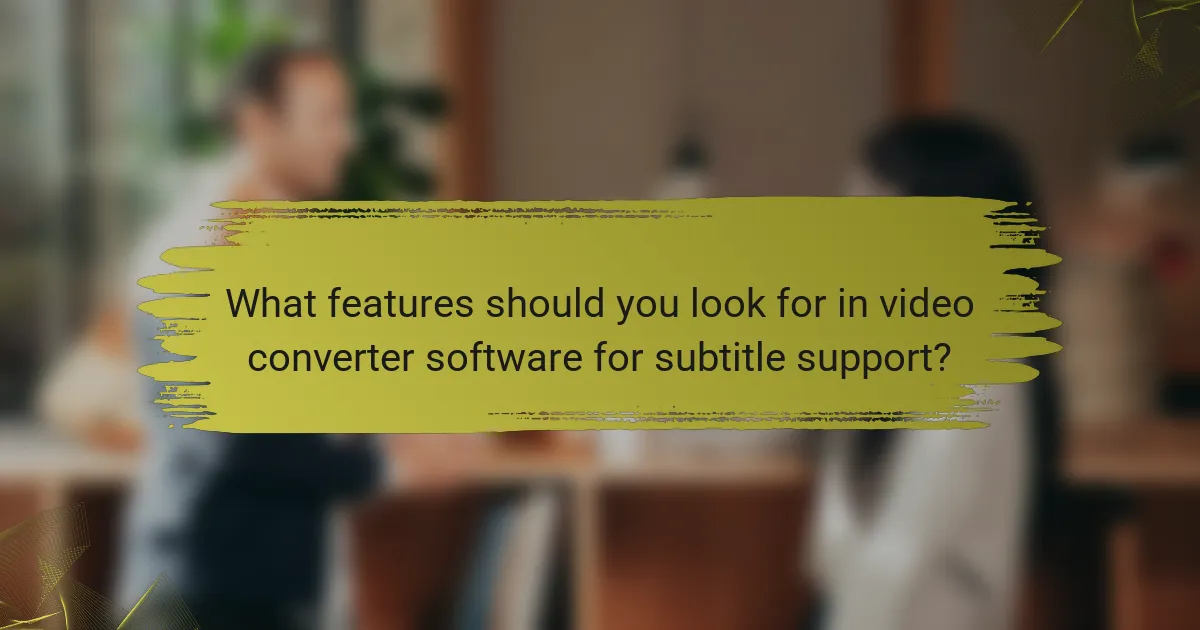
What features should you look for in video converter software for subtitle support?
Look for video converter software that supports multiple subtitle formats. Common formats include SRT, ASS, and VTT. Ensure the software allows for subtitle embedding into videos. This feature is essential for seamless playback across devices. Check if it offers options for subtitle customization. Customization includes font size, color, and position. Verify that the software can extract subtitles from videos. This function is useful for editing or translation purposes. Look for batch conversion capabilities. This feature saves time when converting multiple files. Finally, ensure the software has a user-friendly interface. A straightforward design enhances the overall user experience.
How does the software handle subtitle formats?
The software supports various subtitle formats including SRT, ASS, and VTT. It allows users to import, edit, and synchronize subtitles easily. Users can also customize font, size, and color for better readability. The software ensures compatibility with multiple video formats. This flexibility enhances the viewing experience by accommodating different user preferences. Additionally, the software can extract subtitles from videos and convert them into supported formats. This functionality is crucial for users who need subtitles for accessibility or translation purposes.
What are the most common subtitle file formats supported?
The most common subtitle file formats supported include SRT, VTT, and ASS. SRT, or SubRip Subtitle, is widely used due to its simplicity and compatibility with many video players. VTT, or WebVTT, is commonly utilized for online videos and supports additional features like styling. ASS, or Advanced SubStation Alpha, offers advanced formatting options for more complex subtitle presentations. These formats are recognized by most video converter software, ensuring enhanced viewing experiences across various platforms.
How does the software manage subtitle synchronization with video?
The software manages subtitle synchronization with video by aligning the timing of subtitle text with the audio and visual elements of the video. It utilizes timecodes embedded in subtitle files to determine when each line of text should appear and disappear. The software can adjust these timecodes based on the video’s playback speed and frame rate. Advanced algorithms may analyze the video’s audio track to ensure that spoken dialogue matches the displayed subtitles. Additionally, users can manually adjust synchronization settings if discrepancies occur. This ensures a seamless viewing experience where subtitles enhance comprehension and engagement with the video content.
What editing capabilities are available for subtitles in video converter software?
Video converter software typically offers various editing capabilities for subtitles. These include adding, removing, or modifying subtitle text. Users can adjust the timing of subtitles to sync with audio. Font styles, sizes, and colors can be customized for better visibility. Background colors and opacity settings are also available for improved readability. Additionally, some software allows for the import and export of subtitle files in different formats. These features enhance the overall viewing experience by providing flexibility in subtitle presentation.
Can users customize subtitle appearance and timing?
Yes, users can customize subtitle appearance and timing in many video converter software applications. This customization often includes options to change font style, size, color, and background. Users can also adjust the timing of subtitles to sync with the audio accurately. Specific software features may vary, but most provide intuitive settings for these adjustments. For instance, popular video converters like HandBrake and VLC Media Player allow users to modify these parameters easily. This flexibility enhances the viewing experience by catering to individual preferences and accessibility needs.
What tools are available for adding or removing subtitles?
Video editing software and subtitle editing tools are available for adding or removing subtitles. Popular options include Aegisub, Subtitle Edit, and HandBrake. Aegisub allows users to create and edit subtitles with precise timing. Subtitle Edit supports a wide range of subtitle formats and offers batch processing. HandBrake is a video converter that can embed subtitles into videos. These tools are widely used and supported by many online communities.
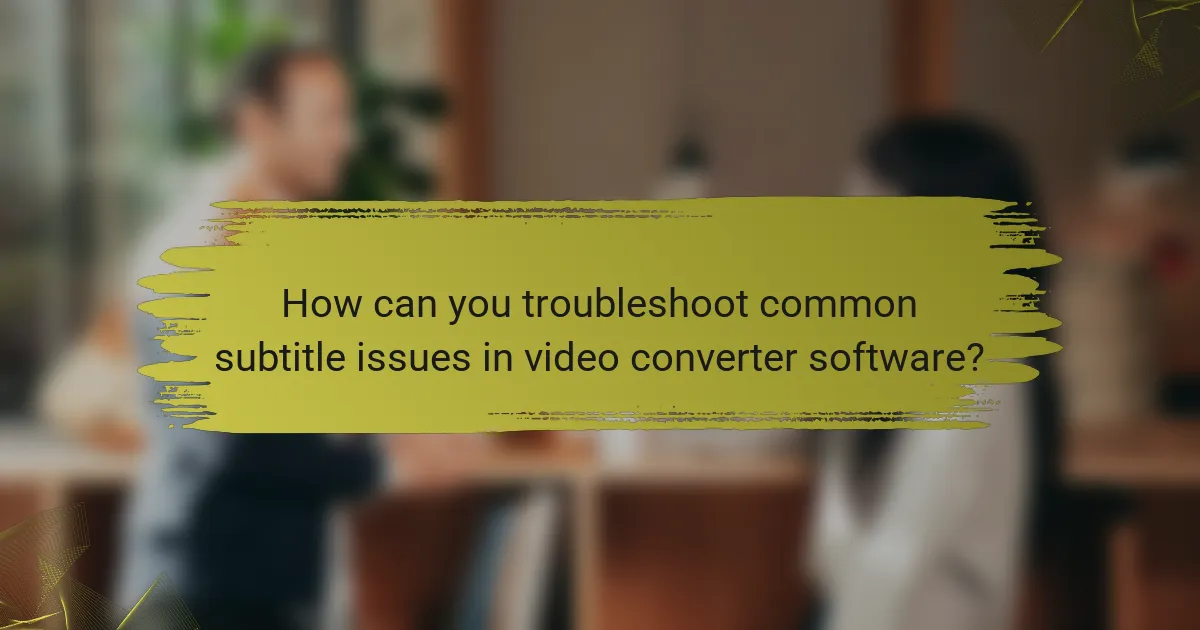
How can you troubleshoot common subtitle issues in video converter software?
To troubleshoot common subtitle issues in video converter software, first check the subtitle file format. Supported formats include SRT, ASS, and VTT. Ensure the subtitle file is correctly synced with the video. Use software features to adjust timing if necessary. Verify that the video converter settings are configured to include subtitles. Some converters require explicit selection for subtitle inclusion. Additionally, ensure the subtitle file is not corrupted. Open it in a text editor to check for errors. If issues persist, try updating the video converter software. Updates often fix bugs related to subtitle handling. Lastly, consult the software’s user manual for specific troubleshooting steps.
What are the most common problems users face with subtitles?
The most common problems users face with subtitles include synchronization issues, readability, and formatting errors. Synchronization issues occur when subtitles do not match the audio timing. This can lead to confusion and disrupt the viewing experience. Readability problems arise from small font sizes or poor contrast against backgrounds. Users often struggle to read subtitles quickly enough to follow the dialogue. Formatting errors can include incorrect line breaks or misplacement of text on the screen. These issues can make it difficult to understand the content. Additionally, some users encounter language discrepancies in translations, leading to misunderstandings. These common problems significantly impact the overall effectiveness of subtitles in video content.
How can you resolve synchronization issues between audio and subtitles?
To resolve synchronization issues between audio and subtitles, adjust the subtitle delay settings in your video player or editing software. Many video players allow you to shift subtitles forward or backward in time. This adjustment can typically be found in the settings or preferences menu.
If the subtitles are consistently out of sync, consider using video editing software to manually align them. Import the video and subtitle file, then adjust the subtitle timing frame by frame.
Using subtitle editing tools like Subtitle Edit or Aegisub can also help. These tools enable precise adjustments and allow you to preview changes in real-time.
For persistent synchronization issues, check the audio codec and format. Sometimes, converting the video file to a different format can resolve underlying issues.
These methods are widely used and proven effective by many users in video editing communities.
What steps can you take if subtitles do not appear in the final video?
Check the subtitle settings in your video converter software. Ensure that subtitles are enabled before exporting the video. Verify that the subtitle file is correctly imported into the project. Confirm that the subtitle file format is compatible with the software. Review the timeline to ensure subtitles are placed correctly. Export the video again after making adjustments. Test the final video on different media players. If issues persist, consult the software’s support documentation for troubleshooting steps.
What best practices should you follow for using subtitles in video conversion?
Use clear and legible fonts for subtitles in video conversion. Choose a font size that is easily readable on various screen sizes. Maintain high contrast between the text and background to enhance visibility. Position subtitles at the bottom of the screen for standard viewing. Ensure subtitles are synchronized with the audio for better comprehension. Limit the number of characters per line to avoid crowding. Use simple language and avoid jargon to reach a wider audience. Test subtitles on different devices to ensure compatibility and readability.
How can you ensure high-quality subtitle output in your videos?
To ensure high-quality subtitle output in your videos, use professional subtitle software. This software allows for precise timing and formatting of subtitles. Ensure accurate transcription of the audio content. Utilize spell-check and grammar-check features to avoid errors. Implement proper synchronization with the video to maintain context. Test subtitles on various devices to confirm readability. Adjust font size and style for clarity. Following these steps can significantly enhance the viewer’s experience.
What tips can help optimize viewer experience with subtitles?
To optimize viewer experience with subtitles, ensure subtitles are synchronized with audio. Proper timing enhances comprehension and engagement. Use a clear, legible font style and size for readability. Contrast between text and background improves visibility. Limit the number of characters per line to 42 for better reading speed. Maintain a maximum of two lines of text to avoid clutter. Choose concise language that captures the essence of dialogue. Consider viewer preferences by offering multiple subtitle languages when possible. Research indicates that well-formatted subtitles can improve viewer retention and enjoyment.
Subtitle support in video converter software is a critical feature that allows users to add, edit, and remove subtitles, enhancing accessibility for diverse audiences, including those who are deaf or hard of hearing and non-native speakers. The article explores how subtitle support improves the viewing experience by aiding comprehension and engagement, as well as detailing the various subtitle formats supported, such as SRT and ASS. It also highlights the importance of customization options, synchronization capabilities, and best practices for optimizing viewer experience with subtitles. Additionally, troubleshooting common subtitle issues and ensuring high-quality output are discussed to provide a comprehensive understanding of this functionality in video converter software.