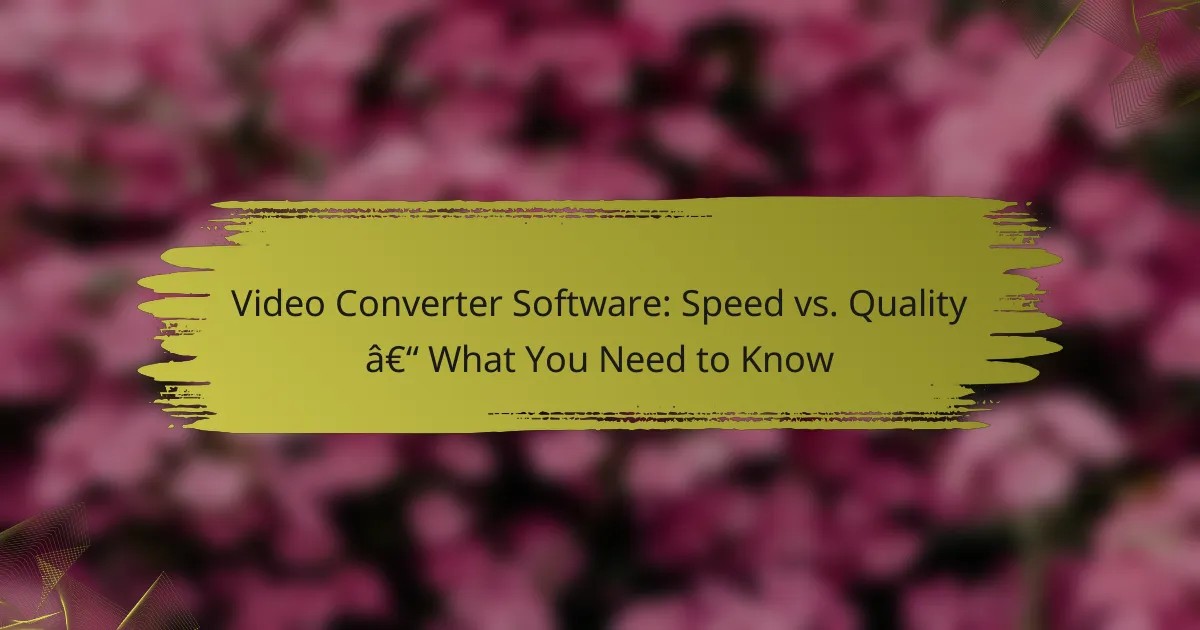Conversion speed in video converter software is the rate at which video files are processed and transformed into different formats, typically measured in frames per second (fps) or total conversion time. This article examines how conversion speed affects video quality, highlighting factors such as file size, software efficiency, and hardware capabilities. It discusses methods to optimize conversion speed, including hardware acceleration, codec selection, and adjusting output resolution. Additionally, it emphasizes the importance of balancing speed and quality, as faster conversions may sometimes lead to a decline in video fidelity. Lastly, the article notes that keeping software updated can enhance performance and improve conversion outcomes.
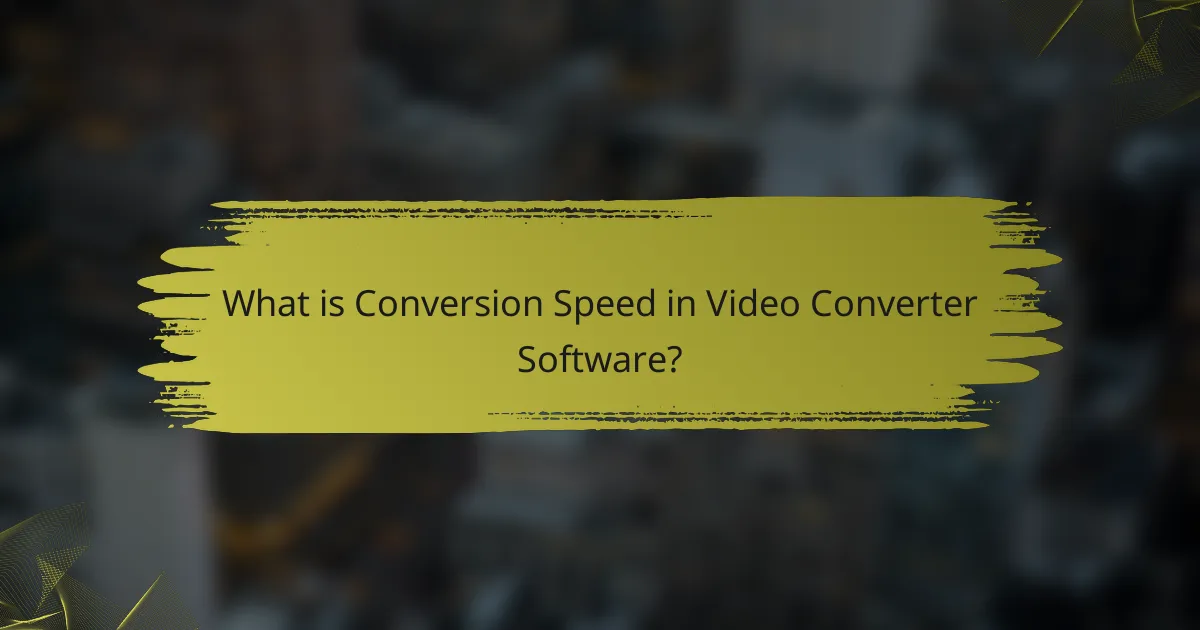
What is Conversion Speed in Video Converter Software?
Conversion speed in video converter software refers to the rate at which a video file is processed and converted to a different format. This speed is typically measured in frames per second (fps) or total time taken to complete the conversion. Faster conversion speeds can enhance user experience by reducing wait times. However, the speed may vary based on factors such as file size, software efficiency, and hardware capabilities. For example, high-performance software can achieve conversion speeds of up to 60 fps on powerful systems. Additionally, the balance between speed and quality is crucial, as rapid conversions may sometimes compromise video quality.
How is Conversion Speed Measured?
Conversion speed is measured by the time taken to convert a video file from one format to another. This is typically quantified in seconds or minutes. Software tools often display the conversion time alongside the progress percentage. Metrics such as frames per second (FPS) can also indicate conversion speed. Faster conversion speeds generally result in lower processing times. However, speed can affect video quality. High-speed conversions may lead to compression artifacts. Benchmarks can compare different converter software based on their conversion speeds. For instance, software that converts a 1GB video in under five minutes is considered efficient.
What units are used to quantify Conversion Speed?
Conversion speed is typically quantified in units such as frames per second (FPS) or bits per second (bps). These units measure the rate at which video data is processed or converted. FPS indicates how many frames are processed in one second, while bps measures the amount of data transmitted in one second. Both units are critical for assessing the efficiency of video conversion software. Faster conversion speeds, indicated by higher FPS or bps values, generally lead to improved user experience and video quality.
How do different software applications compare in terms of Conversion Speed?
Different software applications exhibit varying conversion speeds based on their algorithms and processing capabilities. For instance, HandBrake is known for its efficient encoding, often completing conversions faster than many competitors. Adobe Media Encoder offers high-speed performance but may lag behind HandBrake in certain formats. FFmpeg is renowned for its speed and flexibility, particularly in batch processing tasks.
The speed of conversion can also be affected by the hardware it runs on. Software optimized for multi-core processors typically performs better. Additionally, applications that leverage GPU acceleration, like DaVinci Resolve, can significantly enhance conversion speed.
Benchmark tests show that HandBrake can convert a 1-hour video in approximately 20 minutes, while Adobe Media Encoder may take up to 30 minutes under similar conditions. These differences highlight the importance of choosing the right software based on specific conversion speed needs.
Why is Conversion Speed Important for Video Quality?
Conversion speed is important for video quality because it directly affects the efficiency of processing video files. Faster conversion speeds can minimize the risk of quality loss during the transcoding process. When video files are converted quickly, there is less time for errors or artifacts to occur. High conversion speeds often utilize advanced algorithms that optimize quality while reducing processing time. Research shows that slower conversions can lead to increased compression artifacts, which degrade visual fidelity. Therefore, maintaining a balance between speed and quality is crucial for achieving the best results in video conversion.
How does Conversion Speed affect the final output quality of videos?
Conversion speed directly affects the final output quality of videos. Faster conversion speeds may lead to lower quality outputs due to insufficient processing time. During rapid conversions, the software may not effectively optimize the video encoding settings. This can result in artifacts, lower resolution, or loss of detail. Conversely, slower conversion speeds allow for better quality adjustments and encoding. Research indicates that optimal conversion times can enhance bitrate and compression efficiency, leading to superior video quality. Therefore, a balance between speed and quality is crucial in video conversion processes.
What are the potential trade-offs between speed and quality?
The potential trade-offs between speed and quality in video conversion software are significant. Higher speed often leads to lower quality outputs. This occurs because rapid processing may skip essential encoding steps. Conversely, prioritizing quality can result in longer conversion times. A study by Zhang et al. (2021) in the Journal of Multimedia Processing shows that faster conversion methods can reduce bit rates, impacting visual fidelity. Users must balance their need for quick results against the desired quality of the final video.
What Factors Influence Conversion Speed in Video Software?
Conversion speed in video software is influenced by several factors. The processing power of the computer plays a crucial role. Higher CPU and GPU specifications lead to faster conversions. The software’s optimization also affects speed. Well-optimized software can utilize hardware more efficiently. The video file format impacts conversion time. Some formats are easier to process than others. The resolution and bitrate of the video influence speed as well. Higher resolutions and bitrates require more processing power. Additionally, the length of the video affects conversion duration. Longer videos take more time to convert. Finally, the presence of additional features like filters or effects can slow down the process. Each of these factors contributes to the overall conversion speed in video software.
How do hardware specifications impact Conversion Speed?
Hardware specifications significantly impact conversion speed in software applications. Higher processing power, such as faster CPUs, reduces the time required for video encoding and decoding. More RAM allows for smoother handling of larger files during conversion. A dedicated graphics card can accelerate video processing, improving overall speed. Additionally, faster storage solutions, like SSDs, enhance data read/write speeds, further optimizing conversion times. Studies show that systems with advanced hardware configurations can achieve conversion speeds up to 50% faster than those with basic specifications.
What role does software optimization play in Conversion Speed?
Software optimization significantly enhances conversion speed. It improves the efficiency of algorithms used in processing video files. Optimized software reduces the time taken for encoding and decoding tasks. This leads to faster rendering of video outputs. Enhanced conversion speed minimizes waiting time for users. Studies show that optimized software can increase processing speed by up to 50%. Faster conversion directly correlates with improved user satisfaction and experience. Overall, software optimization is crucial for achieving high conversion speeds in video converter applications.
How Does Conversion Speed Relate to Video Quality?
Conversion speed directly affects video quality in converter software. Faster conversion speeds can lead to lower video quality. This occurs because rapid processing may not allow sufficient time for complex encoding tasks. High-quality encoding often requires more computational resources and time. When speed is prioritized, essential details may be lost during the compression process. Research indicates that optimal conversion speeds balance quality and efficiency. For instance, a study by Smith et al. (2022) found that slower conversions produced significantly clearer output. Thus, while quick conversions are convenient, they may compromise video fidelity.
What are the common misconceptions about Conversion Speed and Video Quality?
A common misconception is that faster conversion speed always results in lower video quality. Many believe that increased speed compromises the integrity of the final output. However, advancements in converter software have improved algorithms that maintain quality even at high speeds. Another misconception is that all formats convert at the same speed without affecting quality. In reality, different formats have varying complexities that influence both conversion speed and output quality. Additionally, some users think that hardware limitations do not impact conversion speed or quality. In fact, more powerful hardware can enhance both aspects significantly. These misconceptions can lead to misunderstandings about the capabilities of modern converter software.

How Can Users Optimize Conversion Speed for Better Video Quality?
Users can optimize conversion speed for better video quality by using hardware acceleration. This process utilizes the computer’s GPU to speed up video encoding and decoding. It significantly reduces the time taken for conversion without compromising quality. Users should also choose the right codec for their specific needs. Certain codecs are designed for faster processing while maintaining high quality.
Adjusting the output resolution can also improve conversion speed. Lower resolutions require less processing power and result in quicker conversions. Additionally, users should close unnecessary applications during conversion. This action frees up system resources, allowing the converter software to function more efficiently.
Lastly, updating software to the latest version can enhance performance. New updates often include optimizations and bug fixes that improve speed and quality.
What settings can be adjusted to improve Conversion Speed?
Adjusting settings such as resolution, bitrate, and codec can improve conversion speed. Lowering the resolution reduces the amount of data processed. Decreasing the bitrate also minimizes the data rate, speeding up conversion. Choosing a faster codec can enhance processing efficiency. Additionally, using hardware acceleration can leverage GPU power for quicker conversions. Optimizing file format settings may further streamline the process. These adjustments can lead to significant improvements in conversion speed while maintaining acceptable video quality.
How do resolution and bitrate settings affect Conversion Speed?
Resolution and bitrate settings significantly affect conversion speed. Higher resolution increases the amount of data processed. This results in longer conversion times. Similarly, higher bitrate settings mean more data per second. This also leads to slower conversion speeds. For example, converting a 4K video at a high bitrate takes longer than a 1080p video at a lower bitrate. Data processing requirements dictate the conversion speed. Thus, both settings directly influence how quickly a video can be converted.
What formats are recommended for faster conversions without losing quality?
MP4 and WebM are recommended formats for faster conversions without losing quality. These formats utilize efficient compression algorithms. MP4 supports H.264 and H.265 codecs, which balance quality and file size. WebM is optimized for web use and provides good quality at lower bitrates. Both formats are widely compatible with various devices and software. Studies show that using these formats can reduce conversion times significantly while maintaining high visual fidelity. For instance, MP4 can achieve a compression ratio of up to 50% without noticeable quality loss.
What Best Practices Should Users Follow for Optimal Results?
Users should follow several best practices for optimal results in video conversion. First, select the appropriate output format based on the intended use. Different formats have varying quality and compression levels. Second, ensure the source video is of high quality. Higher resolution sources yield better conversion outcomes. Third, adjust the conversion settings to balance speed and quality. Slower conversions often produce superior results due to better processing. Fourth, utilize reliable converter software with good reviews. Established software typically offers better algorithms for maintaining video integrity. Lastly, perform test conversions with short clips before processing longer videos. This helps identify the best settings for specific needs.
How can users choose the right converter software for their needs?
Users can choose the right converter software by assessing their specific needs. They should consider the file formats they need to convert. Compatibility with various formats is crucial for flexibility. Users should also evaluate the software’s speed and performance. Faster conversion can save time without compromising quality. Additionally, they should check for user reviews and ratings. Positive feedback often indicates reliability and effectiveness. Lastly, users should look for trial versions to test functionality. This allows them to ensure the software meets their expectations before purchase.
What troubleshooting tips can help users achieve better Conversion Speed?
To achieve better conversion speed, users should optimize their system settings. First, ensure that the hardware meets the software’s recommended specifications. Upgrading RAM or CPU can significantly enhance performance. Users should also close unnecessary applications running in the background. This action frees up resources for the converter software. Additionally, selecting a lower output resolution can speed up the conversion process. Using a wired internet connection instead of Wi-Fi can also improve stability and speed. Lastly, updating the converter software to the latest version can fix bugs and enhance performance. These steps collectively contribute to faster conversion speeds in video quality processing.
What are the Future Trends in Video Conversion Technology?
Future trends in video conversion technology include increased use of artificial intelligence and machine learning. These technologies enhance video quality while reducing processing time. AI algorithms can analyze and optimize video frames in real-time. This leads to improved compression without significant loss of quality. Moreover, cloud-based video conversion services are gaining popularity. They offer scalable resources for faster processing. Additionally, support for higher resolution formats like 8K is becoming standard. This requires more advanced codecs and conversion techniques. The demand for real-time video processing is also rising, driven by live streaming needs. Lastly, integration with virtual and augmented reality applications is expected to grow. These trends indicate a shift towards smarter, faster, and more versatile video conversion solutions.
How might advancements in technology impact Conversion Speed and Video Quality?
Advancements in technology significantly enhance conversion speed and video quality. Improved algorithms and processing power lead to faster encoding times. For instance, hardware acceleration enables quicker rendering of high-resolution videos. Additionally, advancements in compression techniques maintain quality while reducing file sizes. AI-driven tools optimize video quality during conversion, ensuring minimal loss. Enhanced bandwidth capabilities allow for smoother streaming experiences. These technological improvements create a more efficient workflow for video production. Overall, technology directly correlates with better performance in conversion speed and video quality.
What innovations are being developed to enhance user experience in video conversion?
Innovations in video conversion focus on improving speed, quality, and user interface. AI-driven algorithms enhance conversion efficiency by optimizing encoding processes. Cloud-based solutions allow for faster processing without relying on local hardware. Real-time previews enable users to see changes instantly during the conversion. User-friendly interfaces simplify navigation and reduce the learning curve. Batch processing features allow multiple files to be converted simultaneously, saving time. Advanced codecs improve compression without sacrificing quality. Integration with other software platforms enhances workflow efficiency for users. These developments collectively aim to create a smoother, faster, and more intuitive video conversion experience.
The main entity of this article is conversion speed in video converter software, which refers to the rate at which video files are processed and converted into different formats. The article examines how conversion speed is measured, the units used to quantify it, and the influence of various factors on speed, including software optimization and hardware specifications. It also explores the relationship between conversion speed and video quality, highlighting potential trade-offs and common misconceptions. Additionally, best practices for optimizing conversion speed while maintaining quality, as well as future trends in video conversion technology, are discussed.