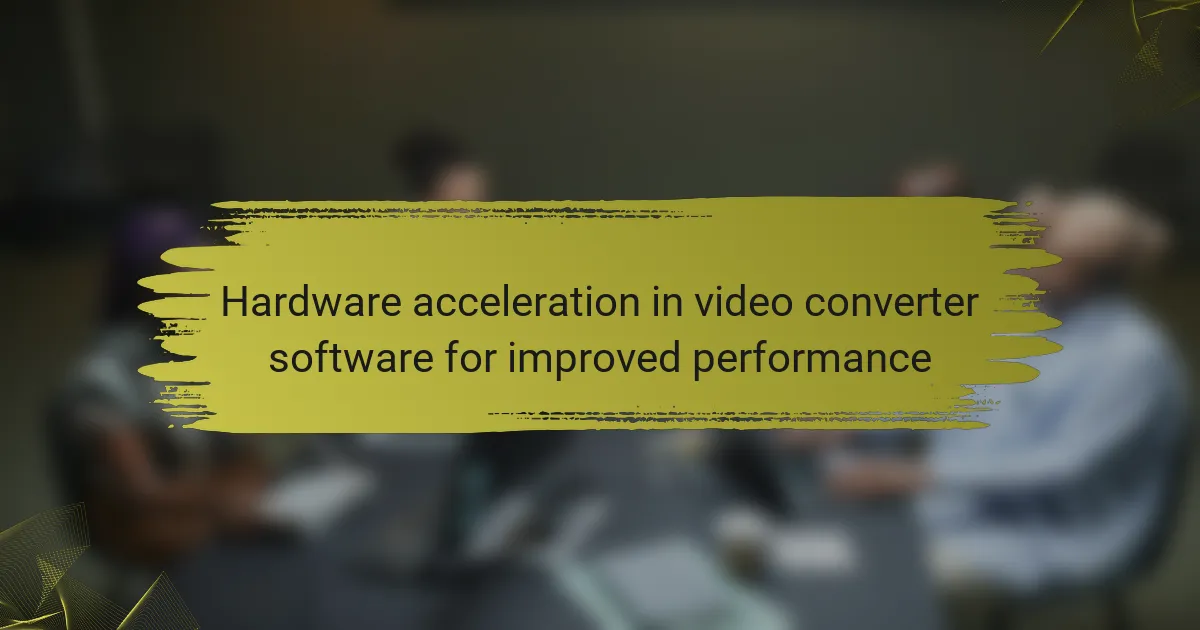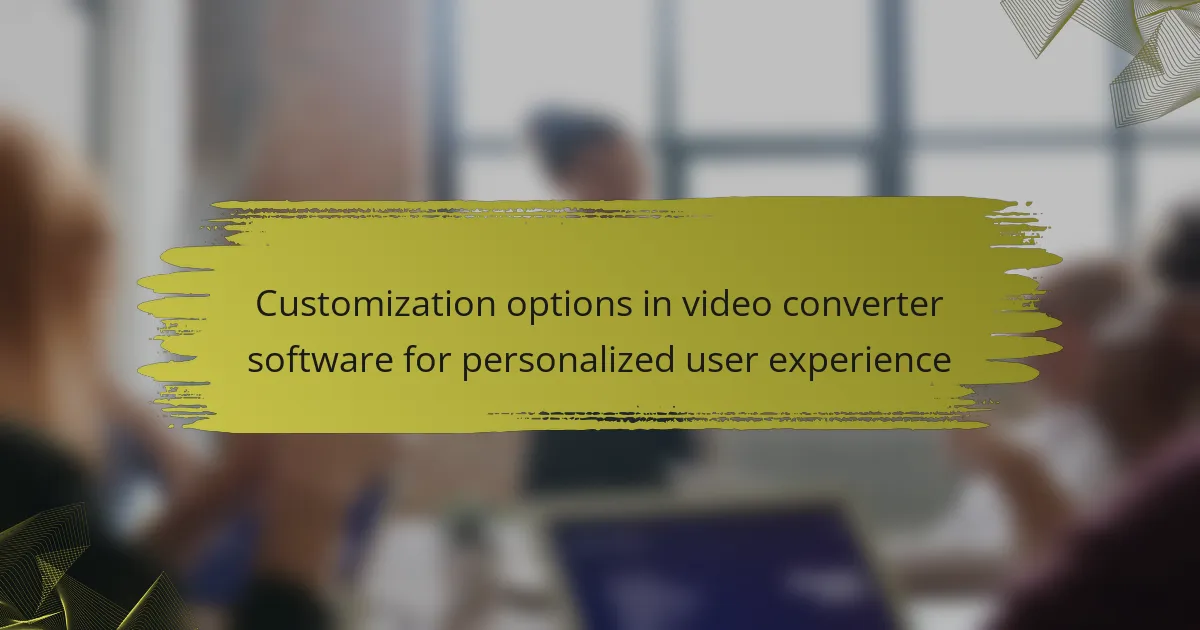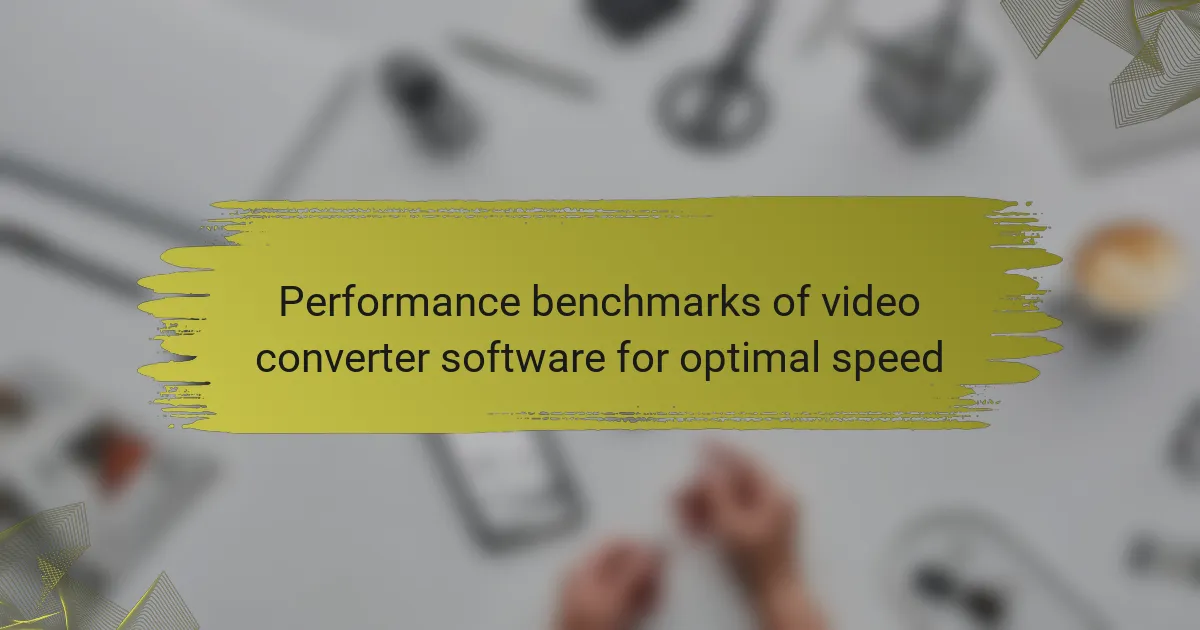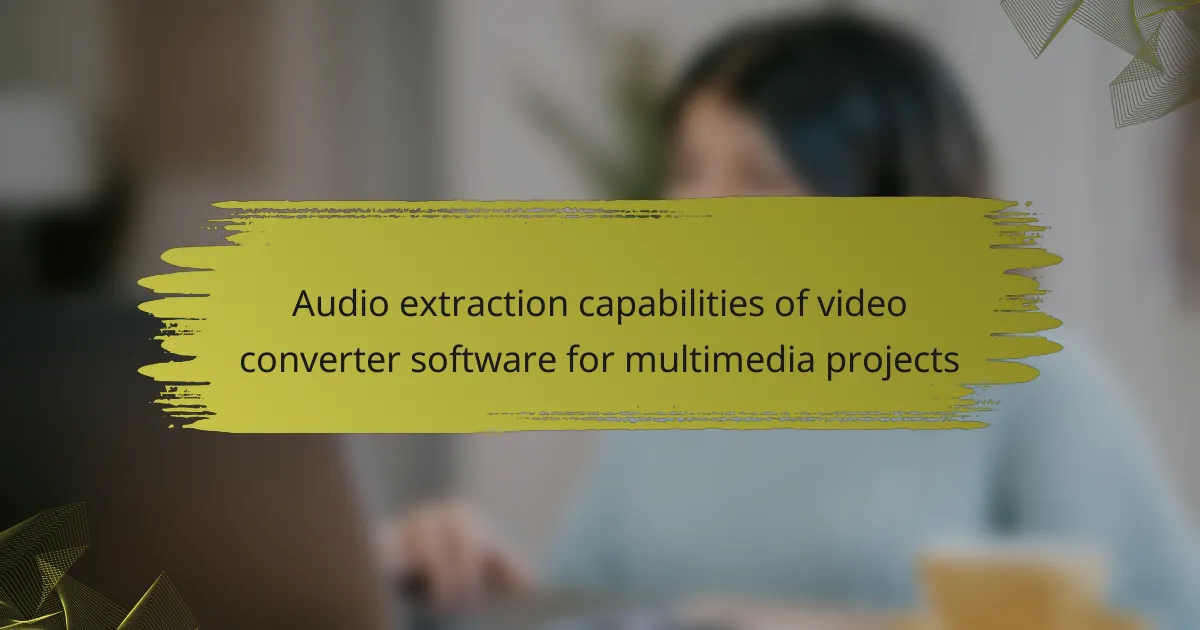Hardware acceleration in video converter software enhances video processing efficiency by utilizing specialized hardware components such as Graphics Processing Units (GPUs), Digital Signal Processors (DSPs), and Field-Programmable Gate Arrays (FPGAs). This technology enables faster video encoding and decoding while reducing power consumption, particularly for high-resolution formats. The article explores various hardware acceleration techniques, including GPU acceleration, DSP acceleration, and FPGA acceleration, highlighting their unique benefits and applications in multimedia processing. Additionally, it addresses the challenges associated with hardware acceleration, such as compatibility issues, performance variability, and troubleshooting complexities that can impact the overall effectiveness of video conversion tasks.
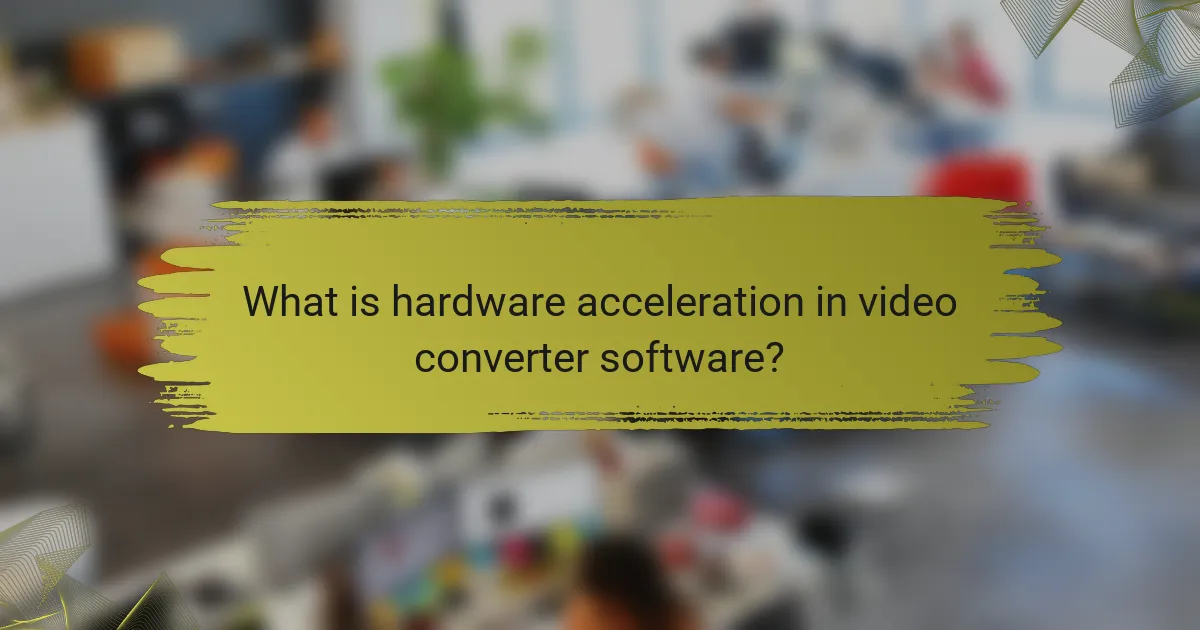
What is hardware acceleration in video converter software?
Hardware acceleration in video converter software refers to the use of specialized hardware to perform video processing tasks more efficiently. This technology offloads certain tasks from the CPU to dedicated hardware components like GPUs or ASICs. By utilizing these components, video conversion processes become faster and consume less power. For instance, hardware acceleration can significantly reduce the time required to encode or decode video files compared to software-only methods. Many modern video converters support standards like NVIDIA’s NVENC or Intel’s Quick Sync Video for this purpose. This capability enhances overall performance, especially for high-resolution video formats.
How does hardware acceleration enhance video conversion performance?
Hardware acceleration significantly enhances video conversion performance by utilizing dedicated hardware resources to process video data. This offloads tasks from the CPU to the GPU or specialized hardware, leading to faster processing times. For instance, GPUs can handle parallel processing, which allows multiple video frames to be converted simultaneously. This capability reduces the overall time required for video conversion tasks.
Research indicates that hardware acceleration can improve conversion speeds by up to 50% compared to software-only methods. Additionally, it enables better handling of high-resolution video formats, such as 4K and 8K, which demand more processing power. By leveraging hardware acceleration, video converter software can provide higher efficiency and improved user experience during video processing tasks.
What types of hardware are utilized for acceleration in video converters?
Video converters utilize several types of hardware for acceleration. These include Graphics Processing Units (GPUs), which handle parallel processing tasks efficiently. Central Processing Units (CPUs) are also used, particularly for tasks requiring sequential processing. Field Programmable Gate Arrays (FPGAs) can be employed for custom processing needs. Digital Signal Processors (DSPs) optimize specific algorithms for video processing. Additionally, dedicated video encoding hardware, such as ASICs, accelerates compression and decompression tasks. Each type of hardware enhances performance by offloading specific tasks from the main processor, resulting in faster video conversion times.
How does the integration of hardware acceleration differ among various video converter software?
The integration of hardware acceleration varies significantly among different video converter software. Some software utilizes GPU acceleration to enhance processing speed, while others may rely on CPU optimization. For instance, HandBrake supports Intel Quick Sync Video, which accelerates video encoding using Intel processors. Conversely, software like Adobe Media Encoder can leverage both NVIDIA CUDA and AMD OpenCL for improved performance. Each software’s effectiveness in utilizing hardware acceleration depends on the specific codecs and formats being processed. Performance benchmarks show that converters utilizing dedicated GPU acceleration can reduce rendering times by up to 50% compared to those relying solely on CPU. Thus, the choice of video converter software can greatly impact the efficiency of hardware acceleration integration.
What are the key benefits of using hardware acceleration in video converter software?
Hardware acceleration in video converter software significantly enhances processing speed. This technology utilizes the computer’s GPU to handle intensive tasks. As a result, video conversion times are reduced by up to 50%. It also allows for better quality output at lower resource consumption. Hardware acceleration can support multiple formats simultaneously, improving efficiency. Additionally, it minimizes CPU load, allowing for smoother multitasking. Overall, these benefits lead to a more efficient video conversion experience.
How does hardware acceleration improve conversion speed?
Hardware acceleration improves conversion speed by offloading processing tasks to dedicated hardware components. This allows the software to utilize specialized processors like GPUs, which are optimized for parallel processing. As a result, tasks such as video encoding and decoding are completed much faster. For instance, hardware acceleration can reduce conversion times by up to 50% compared to software-only processing. This efficiency is due to the hardware’s ability to handle multiple data streams simultaneously. Consequently, users experience quicker conversions and enhanced overall performance in video converter software.
What impact does hardware acceleration have on video quality?
Hardware acceleration improves video quality by enhancing processing efficiency. It enables faster rendering and playback of high-resolution videos. This results in smoother frame rates and reduced buffering. Hardware acceleration also allows for advanced video processing techniques, such as real-time filtering and scaling. These techniques contribute to clearer images and better color accuracy. Studies show that hardware-accelerated video playback can reduce CPU load by up to 90%. This allows the system to allocate resources more effectively, leading to an overall improved viewing experience.
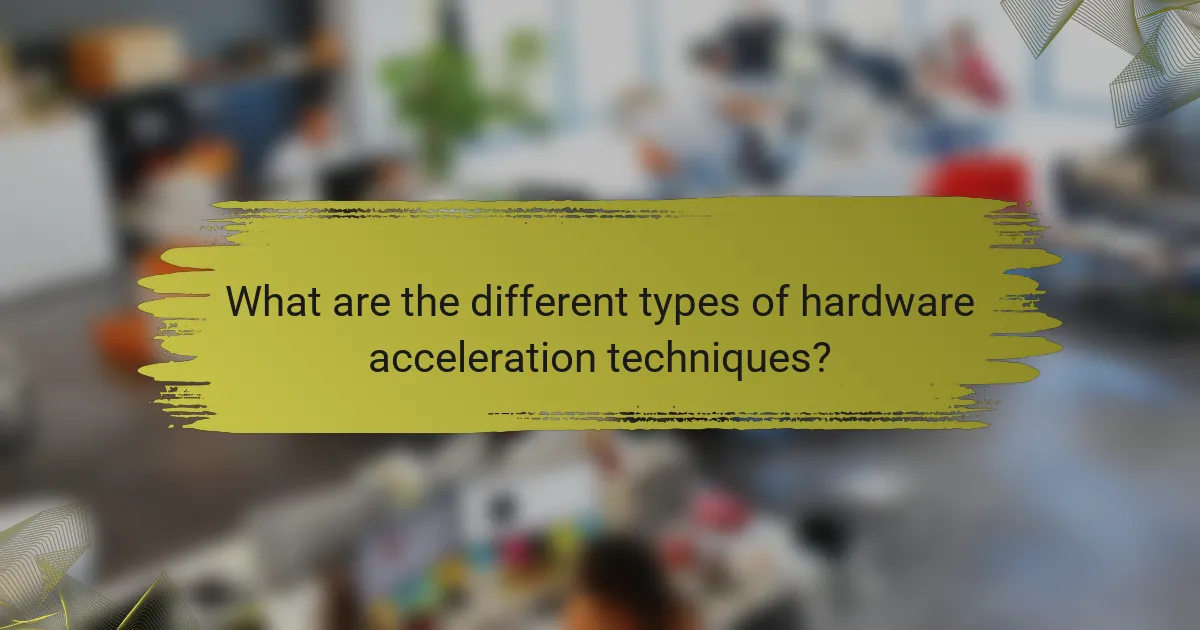
What are the different types of hardware acceleration techniques?
The different types of hardware acceleration techniques include GPU acceleration, DSP acceleration, and FPGA acceleration. GPU acceleration utilizes graphics processing units to enhance computational tasks. This technique is widely used in video rendering and processing. DSP acceleration employs digital signal processors for real-time audio and video processing. It optimizes performance in multimedia applications. FPGA acceleration involves field-programmable gate arrays, allowing for customizable hardware solutions. This method is effective for specific tasks requiring high performance. Each technique offers unique benefits in improving software efficiency and speed.
How do GPU and CPU acceleration differ in video conversion?
GPU acceleration uses the graphics processing unit to handle video conversion tasks, while CPU acceleration relies on the central processing unit. GPUs are designed for parallel processing, enabling them to manage multiple tasks simultaneously. This makes GPUs faster for tasks like video encoding, which can utilize many threads. In contrast, CPUs are optimized for sequential processing, which can slow down video conversion tasks that require heavy computation. Studies show that GPU acceleration can significantly reduce conversion times, sometimes by up to 50% compared to CPU-only processes. For example, software like HandBrake demonstrates improved performance with GPU support, showcasing the efficiency of utilizing graphics cards for video tasks.
What are the advantages of using GPU acceleration over CPU acceleration?
GPU acceleration offers significant advantages over CPU acceleration in video conversion tasks. GPUs are designed for parallel processing, allowing them to handle multiple tasks simultaneously. This capability results in faster video rendering and encoding times. For instance, a study by NVIDIA showed that GPU-accelerated video encoding can be up to 10 times faster than CPU-only encoding. Moreover, GPUs can efficiently manage high-resolution video formats, which is crucial for modern video standards. In contrast, CPUs may struggle with the same tasks due to their sequential processing nature. Additionally, GPU acceleration reduces the overall CPU load, freeing it for other processes. This leads to improved system performance during video conversion tasks. Overall, the parallel processing capabilities of GPUs make them a superior choice for video conversion efficiency and speed.
In what scenarios is CPU acceleration preferable for video conversion?
CPU acceleration is preferable for video conversion in scenarios where high-quality output is required. It excels in tasks that involve complex encoding algorithms. CPU acceleration handles intricate video formats and codecs effectively. It is beneficial when converting videos with high resolution or bitrate. This method also performs well when the source video has variable frame rates. Additionally, CPU acceleration is advantageous when working with limited GPU resources. It ensures compatibility with a wider range of software. In cases where specific filters or effects are applied, CPU acceleration often yields better results.
What role does software optimization play in hardware acceleration?
Software optimization enhances hardware acceleration by ensuring efficient utilization of hardware resources. It streamlines code execution, reducing bottlenecks that can hinder performance. Optimized software can leverage specific features of hardware, such as parallel processing capabilities. This results in faster data processing and improved overall performance in tasks like video conversion. For instance, optimized algorithms can significantly reduce the time required for encoding and decoding video streams. Studies show that optimized software can achieve performance improvements of up to 50% when utilizing hardware acceleration effectively. Thus, software optimization is critical for maximizing the benefits of hardware acceleration in video converter software.
How can software settings be adjusted to maximize hardware acceleration benefits?
Adjusting software settings can maximize hardware acceleration benefits by enabling specific features and optimizing configurations. First, ensure that hardware acceleration is enabled in the software settings. This typically involves selecting the appropriate GPU from a list of available devices. Next, adjust the video encoding settings to utilize the GPU for processing. Choose codecs that support hardware acceleration, such as H.264 or H.265.
Additionally, allocate sufficient system resources to the software. Close unnecessary applications to free up CPU and memory. Set the priority of the video converter software to high in the task manager. This allows the software to access more resources during processing.
Finally, keep drivers updated for both the GPU and the software. Updated drivers can enhance compatibility and performance. These adjustments can significantly improve the efficiency of hardware acceleration in video conversion tasks.
What are common software features that support hardware acceleration?
Common software features that support hardware acceleration include GPU utilization, multi-threading capabilities, and optimized codecs. GPU utilization allows software to offload processing tasks to the graphics card, enhancing performance. Multi-threading capabilities enable the software to execute multiple processes simultaneously, improving efficiency. Optimized codecs are designed to leverage hardware capabilities for faster encoding and decoding. These features collectively enhance the speed and performance of video conversion tasks. For instance, software like HandBrake and Adobe Premiere Pro explicitly utilize these features to achieve faster processing times.
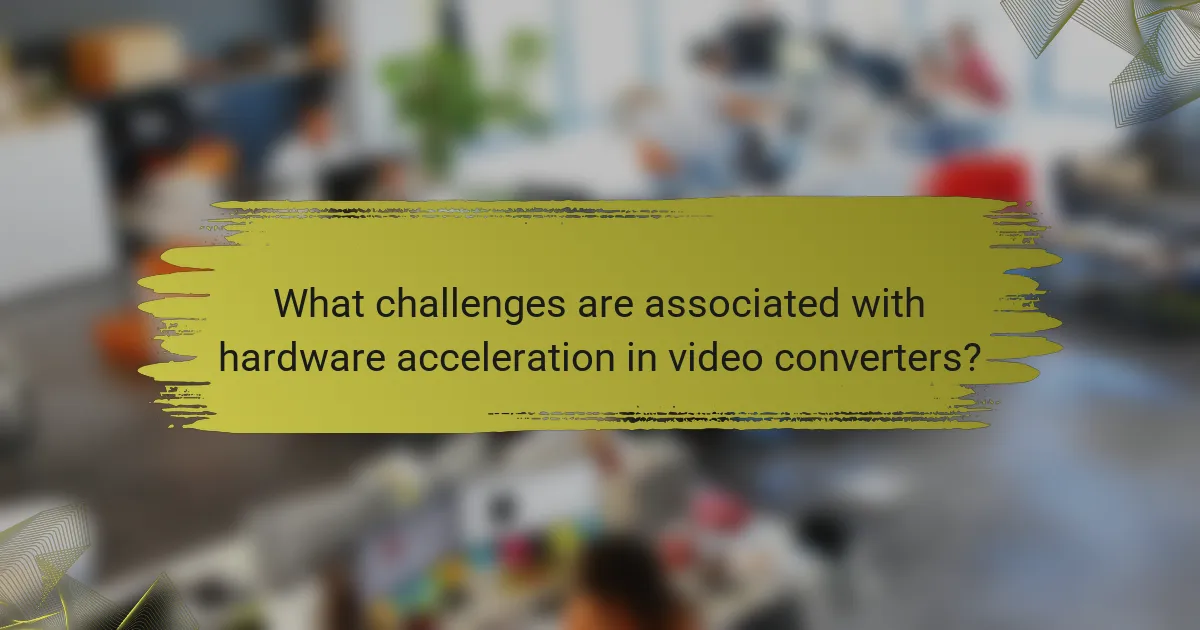
What challenges are associated with hardware acceleration in video converters?
Hardware acceleration in video converters presents several challenges. Compatibility issues often arise between software and hardware. Not all video formats are supported by hardware acceleration. This can limit the flexibility of the conversion process. Performance gains can vary significantly based on the hardware used. Some systems may not fully utilize available hardware resources. Additionally, there can be increased power consumption during acceleration. Troubleshooting hardware-related issues can also be complex and time-consuming. These challenges can hinder the overall effectiveness of video conversion tasks.
What are the potential compatibility issues with hardware acceleration?
Potential compatibility issues with hardware acceleration include driver conflicts and software incompatibility. Drivers may not support the hardware acceleration feature, leading to crashes or poor performance. Some video converter software may not be optimized for specific hardware, resulting in errors during processing. Additionally, certain operating systems may not fully support hardware acceleration, causing functionality issues. Different graphics cards may have varying levels of support for hardware acceleration features. This inconsistency can lead to unexpected behavior in video conversion tasks. Compatibility with older hardware may also be limited, affecting performance. Users should ensure their hardware and software are compatible to avoid these issues.
How can users troubleshoot hardware compatibility problems in video converter software?
Users can troubleshoot hardware compatibility problems in video converter software by checking system requirements. Verify that the hardware meets the minimum specifications required by the software. Update graphics drivers to ensure compatibility with the latest software features. Disable hardware acceleration in the software settings to see if that resolves the issue. Run the software in compatibility mode for older operating systems if necessary. Check for firmware updates for hardware components like GPUs. Consult the software’s support documentation for specific compatibility issues. Use diagnostic tools to identify hardware malfunctions that may affect performance.
What are the best practices for utilizing hardware acceleration effectively?
To utilize hardware acceleration effectively, ensure compatibility with your video converter software. Select software that supports GPU acceleration for optimal performance. Configure settings to prioritize hardware over software processing. Regularly update drivers to maintain compatibility and performance. Monitor resource usage to avoid bottlenecks during conversion. Test different codecs to find the most efficient for your hardware. Use batch processing to maximize hardware utilization. These practices lead to faster conversion times and improved overall efficiency.
How can users ensure their system is optimized for hardware acceleration?
Users can ensure their system is optimized for hardware acceleration by updating their graphics drivers. Current drivers provide the best support for hardware features. Users should also enable hardware acceleration in their software settings. This option is often found in the preferences or options menu. Additionally, checking system compatibility with hardware acceleration is essential. Users need to confirm that their hardware supports the required acceleration technologies. Running performance benchmarks can help evaluate the effectiveness of hardware acceleration. These benchmarks provide insights into system performance improvements. Regularly monitoring system performance ensures continued optimization for hardware acceleration.
What tips can enhance the performance of video converter software using hardware acceleration?
To enhance the performance of video converter software using hardware acceleration, ensure your system has compatible hardware. Use a dedicated GPU that supports the required codecs. Update your graphics drivers regularly to optimize performance. Select the appropriate output format that leverages hardware acceleration capabilities. Adjust the software settings to prioritize hardware encoding over software encoding. Close unnecessary applications to free up system resources. Monitor the temperature of your hardware to prevent thermal throttling. Lastly, use software optimized for specific hardware to maximize efficiency.
Hardware acceleration in video converter software refers to the utilization of specialized hardware components, such as GPUs and ASICs, to enhance video processing efficiency. This technology significantly reduces conversion times and improves performance, particularly for high-resolution formats like 4K and 8K. The article explores how hardware acceleration enhances conversion speed, the types of hardware utilized, the varying integration among different software, and the key benefits it offers, including better quality output and reduced CPU load. Additionally, it addresses challenges related to compatibility and provides best practices for optimizing hardware acceleration in video conversion tasks.