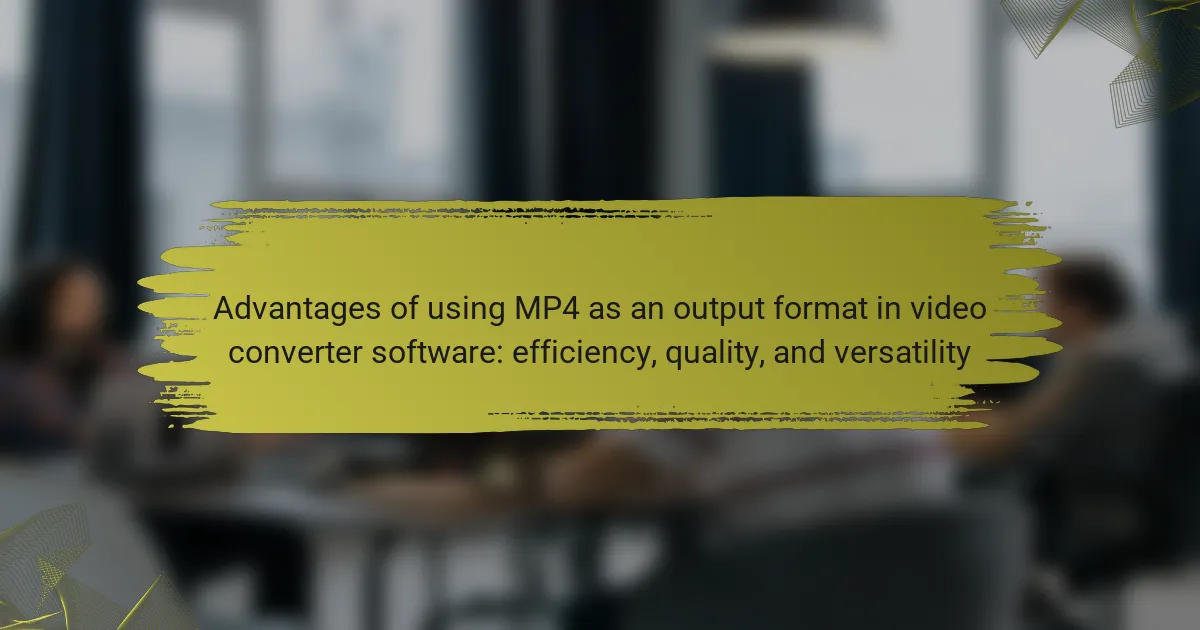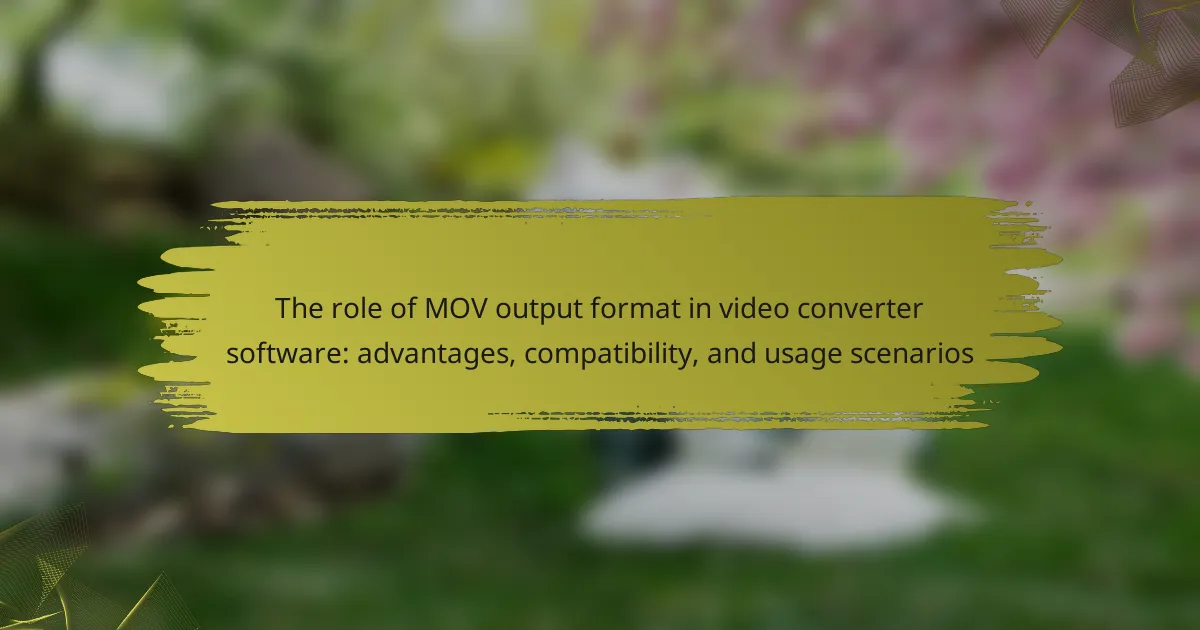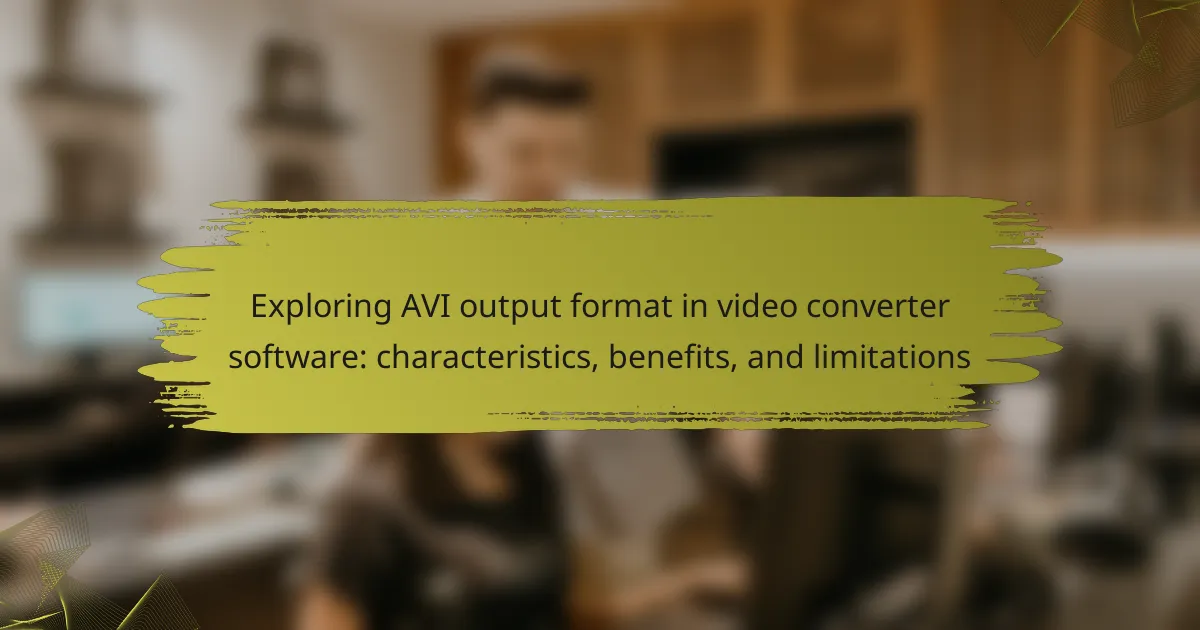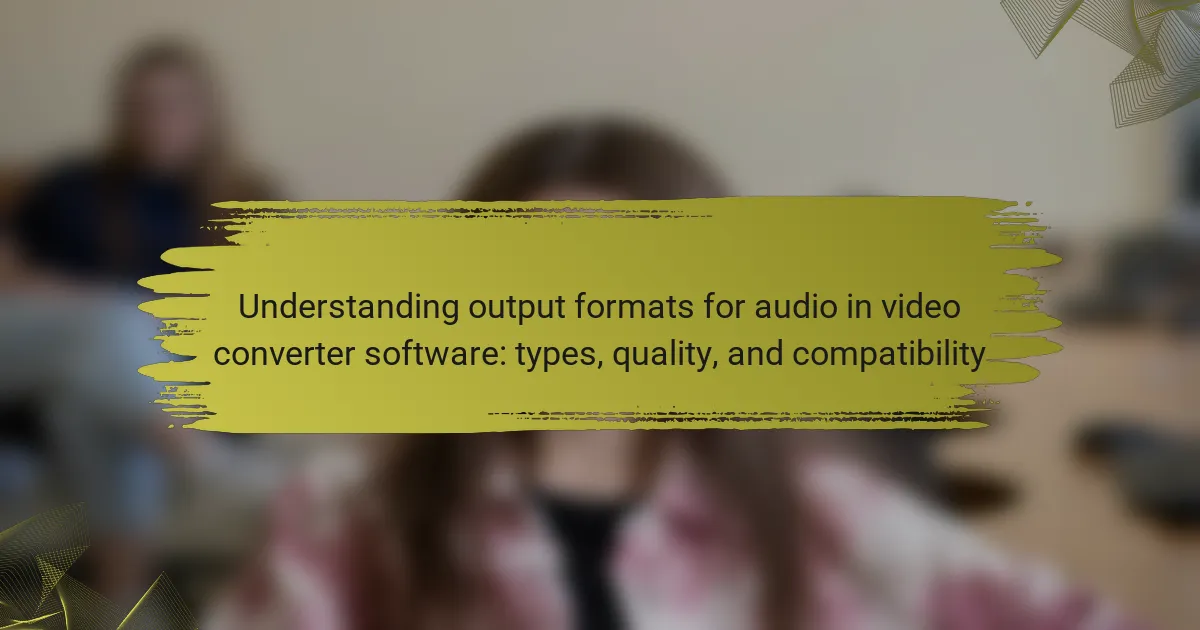MP4 is a widely recognized output format in video converter software, known for its efficiency, quality, and versatility. This format supports high-quality video compression, ensuring clear visuals while minimizing file size, making it suitable for both streaming and storage purposes. MP4’s compatibility with various devices and platforms enhances accessibility, while its support for multiple codecs improves playback performance across different media players. Additionally, the format allows for the inclusion of subtitles and multiple audio tracks, further increasing its functionality and making it a preferred choice for video conversion.
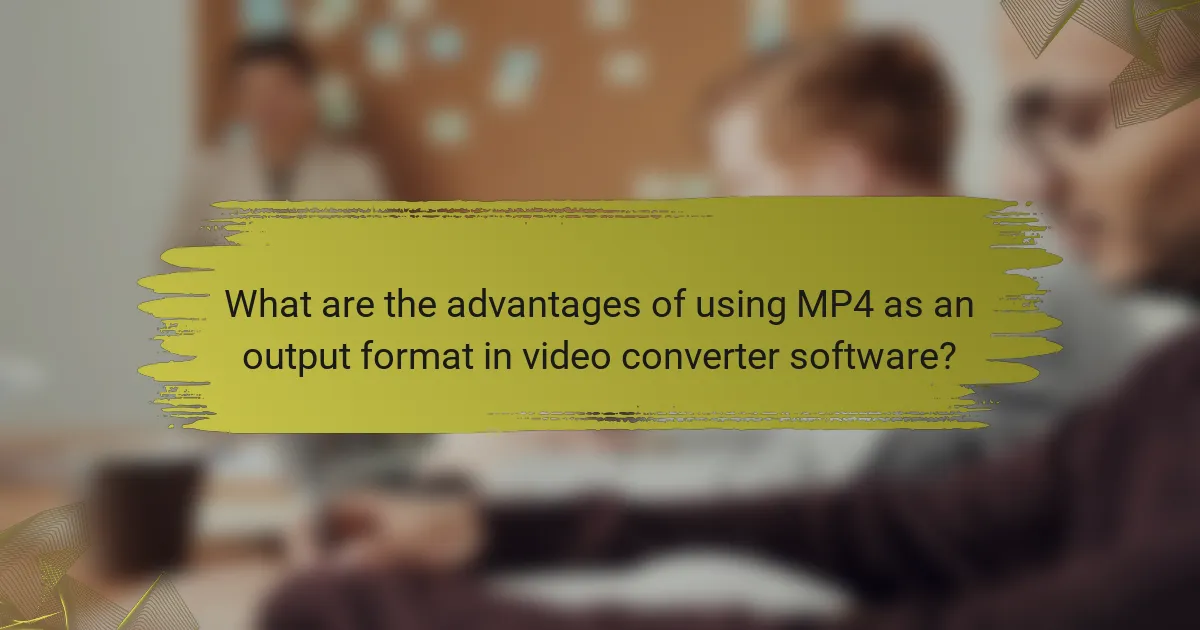
What are the advantages of using MP4 as an output format in video converter software?
MP4 is a widely used output format in video converter software due to its efficiency, quality, and versatility. It supports high-quality video compression, which maintains clear visuals while reducing file size. This makes MP4 ideal for streaming and storage. Additionally, MP4 is compatible with most devices and platforms, ensuring broad accessibility. Its support for various codecs enhances playback performance across different media players. Furthermore, MP4 allows for the inclusion of subtitles and multiple audio tracks, adding to its functionality. These attributes collectively make MP4 a preferred choice for video conversion.
How does MP4 format enhance video efficiency?
MP4 format enhances video efficiency through advanced compression techniques. It utilizes the H.264 codec, which significantly reduces file size while maintaining quality. This allows for faster streaming and reduced storage requirements. MP4 files can be played on a wide range of devices, enhancing accessibility. Additionally, the format supports various resolutions and bitrates. This versatility ensures optimal playback across different platforms. The combination of compression and compatibility makes MP4 a preferred choice for video efficiency.
What compression techniques are used in MP4 to improve efficiency?
MP4 uses several compression techniques to improve efficiency. These techniques include H.264 and H.265 codecs. H.264 is widely used for its balance of quality and compression efficiency. It reduces file size while maintaining high visual quality. H.265, also known as HEVC, offers even better compression rates. It can reduce file sizes by up to 50% compared to H.264. Both codecs utilize techniques like inter-frame and intra-frame compression. Inter-frame compression analyzes the differences between frames. Intra-frame compression compresses individual frames. This dual approach maximizes data reduction. These techniques contribute to MP4’s popularity in video streaming and storage.
How does MP4’s efficiency impact file size and storage?
MP4’s efficiency significantly reduces file size while maintaining quality. This format uses advanced compression techniques, such as H.264 and AAC codecs. These methods minimize data without compromising visual and audio fidelity. Consequently, smaller file sizes lead to reduced storage requirements. For instance, an MP4 video can be up to 50% smaller than an AVI file of the same quality. This efficiency allows users to store more content on devices with limited storage. It also enhances streaming capabilities by requiring less bandwidth. Thus, MP4’s efficiency directly benefits file size management and storage optimization.
What quality benefits does MP4 provide in video conversion?
MP4 provides high-quality video conversion benefits. It supports advanced video codecs like H.264 and H.265. These codecs ensure efficient compression without significant loss of quality. MP4 maintains excellent audio quality alongside video. It also allows for high-definition resolutions, including 4K. This format is widely compatible with various devices and platforms. MP4’s versatility enables seamless playback across different media players. The format’s ability to retain quality makes it ideal for streaming and sharing.
How does MP4 maintain video quality during compression?
MP4 maintains video quality during compression by utilizing advanced coding techniques. It employs a lossy compression method that reduces file size while preserving visual fidelity. Key techniques include temporal compression, which analyzes differences between frames, and spatial compression, which optimizes pixel data within a single frame. MP4 also supports various codecs, such as H.264 and AAC, that enhance compression efficiency. These codecs balance quality and file size effectively. Studies show that MP4 can achieve significant size reduction with minimal quality loss, making it ideal for streaming and storage. Overall, MP4’s compression methods ensure high-quality video output.
What are the visual and audio quality comparisons between MP4 and other formats?
MP4 generally offers superior visual and audio quality compared to many other formats. It uses advanced compression techniques like H.264 for video and AAC for audio. These methods maintain high quality while reducing file size. In contrast, formats such as AVI or WMV may provide larger files with less efficient compression. This can lead to lower quality when compared to MP4. Additionally, MP4 supports high-definition resolutions, enhancing visual clarity. Audio quality in MP4 is also robust, often delivering clearer sound than older formats. Overall, MP4 strikes a balance between quality and file size, making it a preferred choice for many users.
In what ways is MP4 versatile for different use cases?
MP4 is versatile for various use cases due to its compatibility, compression efficiency, and support for multiple codecs. It can be played on almost all devices, including smartphones, tablets, and computers. This broad compatibility makes it suitable for streaming, sharing, and archiving video content. MP4 files maintain high video quality while keeping file sizes relatively small. This efficiency is crucial for online platforms where bandwidth is limited. Additionally, MP4 supports multiple audio and video codecs, enabling diverse content creation. It is commonly used in social media, educational videos, and professional presentations. The format’s adaptability to different resolutions and bitrates further enhances its usability across various applications.
What platforms and devices support MP4 playback?
MP4 playback is supported by a wide range of platforms and devices. These include Windows and macOS operating systems, which have built-in media players capable of playing MP4 files. Mobile devices such as iOS and Android smartphones and tablets also support MP4 playback through their native video players. Smart TVs and streaming devices, like Roku and Apple TV, can play MP4 files as well. Additionally, gaming consoles such as PlayStation and Xbox support MP4 playback. This broad compatibility makes MP4 a versatile format for video playback across different devices and platforms.
How does MP4 adapt to various video resolutions and formats?
MP4 adapts to various video resolutions and formats by utilizing a flexible container structure. This container can hold different types of video codecs, such as H.264 and HEVC, which support high-definition resolutions. MP4 also accommodates audio tracks and subtitles, enhancing compatibility across devices. Its ability to compress video files effectively allows for reduced file sizes without significant quality loss. Furthermore, MP4 supports adaptive bitrate streaming, which adjusts video quality based on the viewer’s internet speed. This adaptability ensures optimal playback experiences on various platforms, from smartphones to large screens. These features make MP4 a versatile choice for video conversion.
How does the efficiency of MP4 compare to other video formats?
MP4 is generally more efficient than many other video formats. It balances file size and video quality effectively. MP4 uses advanced compression techniques, such as H.264 or H.265 codecs. This allows it to maintain high-quality visuals at lower bitrates. For instance, MP4 files are often significantly smaller than AVI or MOV files with the same quality. This efficiency makes MP4 ideal for streaming and storage. Studies show that MP4 can reduce file sizes by up to 50% compared to older formats without compromising quality. Overall, MP4’s efficiency is a key reason for its widespread adoption across platforms.
Why is quality a crucial factor when choosing MP4 for video conversion?
Quality is a crucial factor when choosing MP4 for video conversion because it directly impacts the viewing experience. High-quality MP4 files retain more detail and clarity, making them suitable for various devices and screens. Poor quality can lead to pixelation and distortion, detracting from the content’s overall impact. MP4 supports advanced codecs like H.264, which efficiently compress video while preserving quality. This balance between file size and visual fidelity is essential for streaming and storage. Research shows that viewers prefer higher quality videos, leading to increased engagement and satisfaction. Therefore, prioritizing quality in MP4 conversion ensures optimal performance across platforms.
What are the best practices for using MP4 in video converter software?
Use MP4 with video converter software by selecting the appropriate resolution and bitrate. This ensures optimal quality while maintaining a manageable file size. Choose a codec compatible with your intended playback device to avoid playback issues. Always preview the output before finalizing the conversion. This allows for adjustments to be made if necessary. Utilize batch processing features for efficiency when converting multiple files. Regularly update the software to benefit from improvements and bug fixes. Store backups of original files to prevent data loss during conversion. These practices enhance the overall experience and results when using MP4 format.
How can users optimize their settings for MP4 output?
Users can optimize their settings for MP4 output by adjusting the resolution, bitrate, and codec. Setting the resolution to match the target device enhances playback quality. Choosing an appropriate bitrate balances file size and quality; lower bitrates reduce size but may affect clarity. Selecting the H.264 codec ensures compatibility and efficiency. Users should also consider frame rate settings; a consistent frame rate improves the viewing experience. Additionally, enabling variable bitrate (VBR) can optimize quality for varying scenes. Finally, using audio settings that complement the video, such as AAC codec, ensures a well-rounded output. These adjustments lead to improved efficiency and versatility in MP4 files.
What common issues should users be aware of when converting to MP4?
Common issues users face when converting to MP4 include loss of quality, compatibility problems, and file size increase. Loss of quality can occur if the bitrate is set too low during conversion. Compatibility issues may arise with certain devices or software that do not support MP4 codecs. Users may also encounter longer conversion times for high-resolution videos. Additionally, some converters may not handle subtitles or multiple audio tracks properly. Users should also be aware of potential corruption in the output file if the conversion process is interrupted. Lastly, adjusting settings incorrectly can lead to unexpected results, such as distorted audio or video.
The main entity of this article is the MP4 output format used in video converter software. The article outlines the advantages of MP4, highlighting its efficiency through advanced compression techniques like H.264 and H.265, which maintain high video quality while reducing file size. It discusses MP4’s versatility, ensuring compatibility across various devices and platforms, and its ability to support multiple audio tracks and subtitles. Additionally, the article addresses best practices for optimizing MP4 settings during conversion and common issues users may encounter, providing a comprehensive overview of why MP4 is a preferred choice for video conversion.